How to top up
Log in:
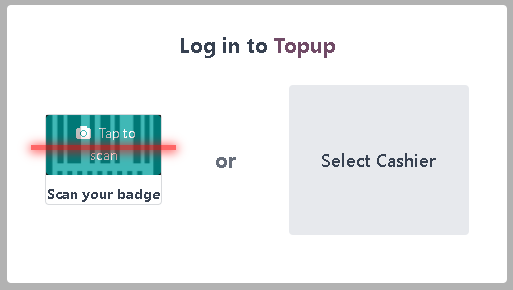
Click Customer:
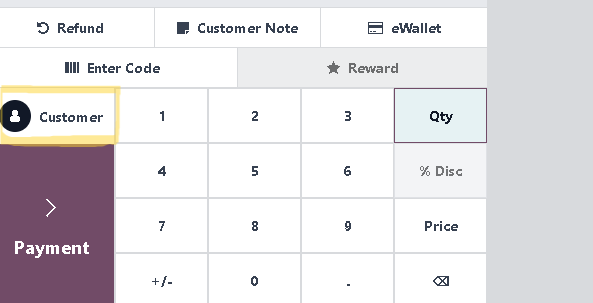
Scan their RFID in the search bar:
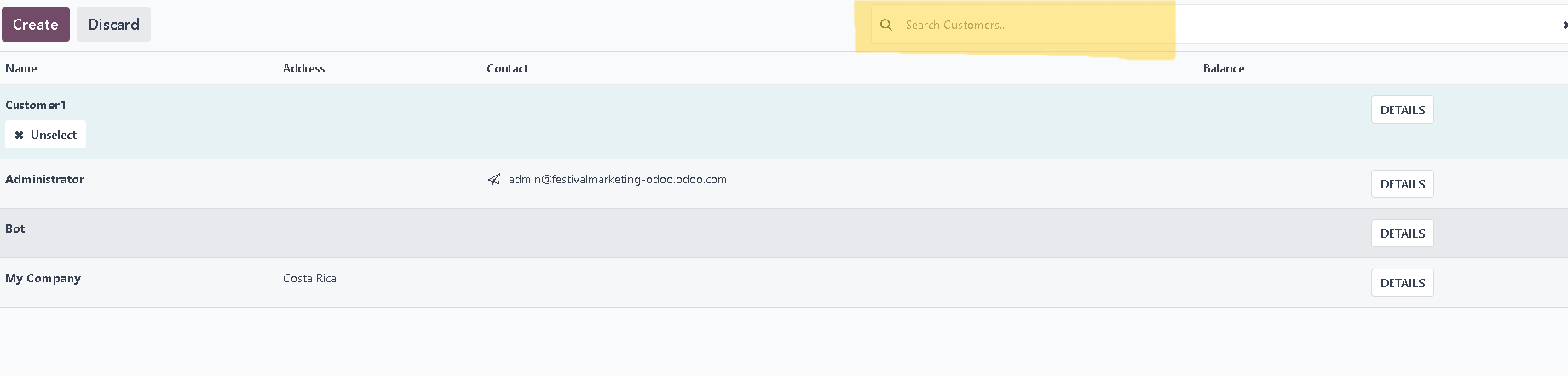
The customer will populate:
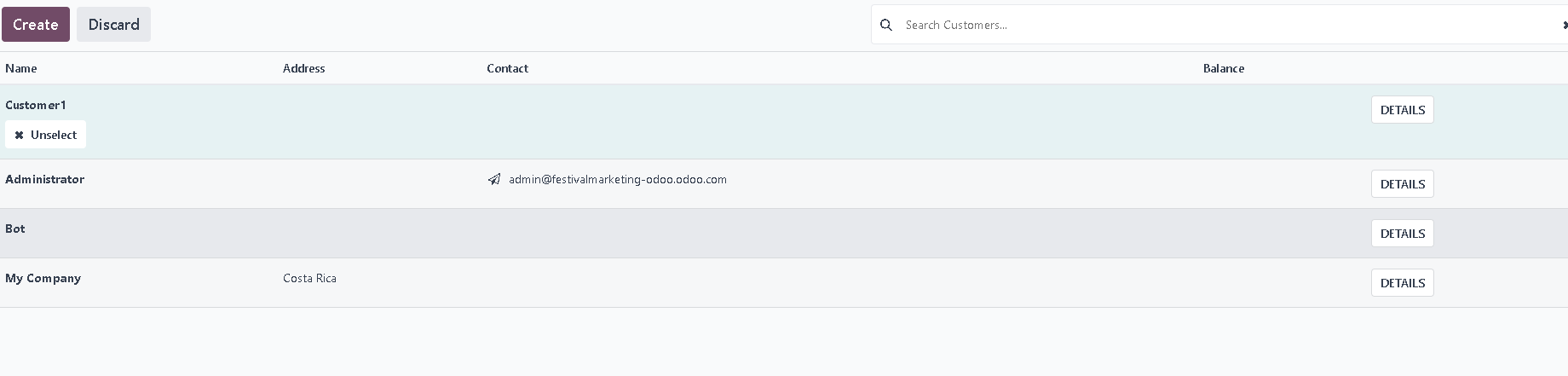
Add preferred eWallet:
Here we selected two $50 Topup:
Select Customer and click Payment:
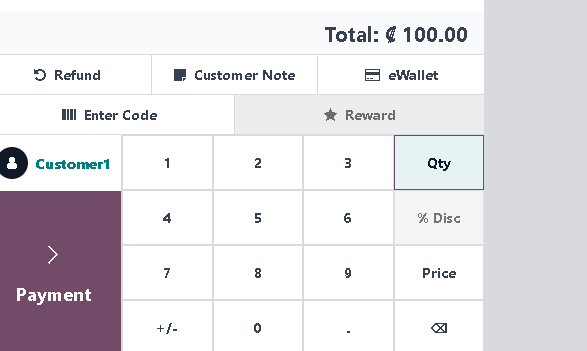
You are now at the Payment Screen:
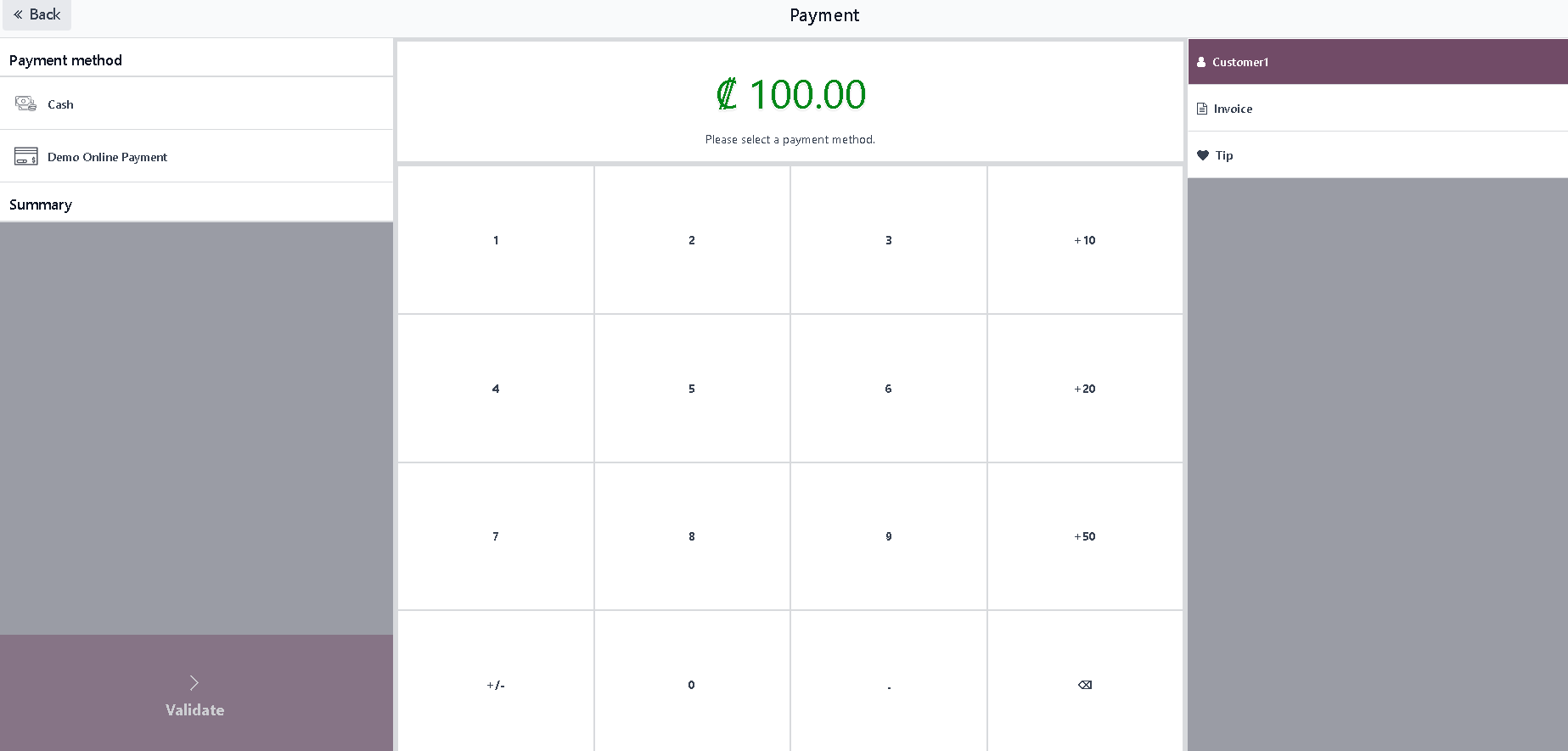
Select Online payment:
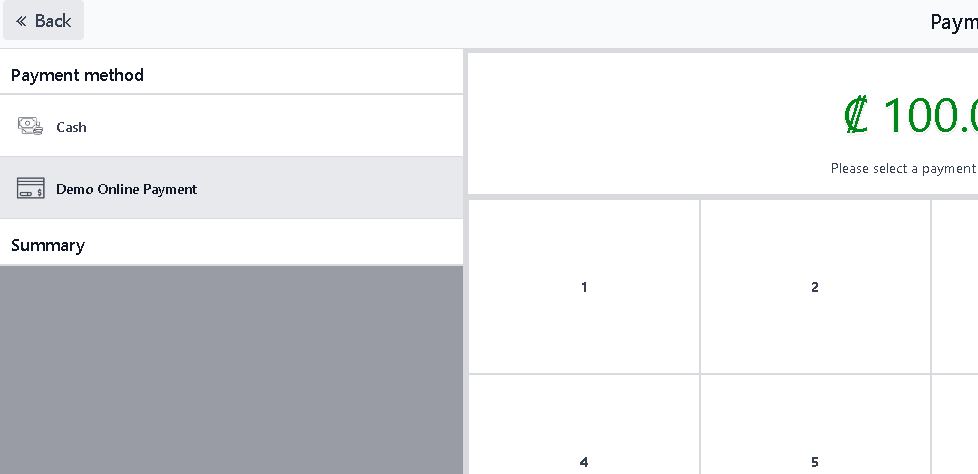
Click Online Payment and then click Validate:
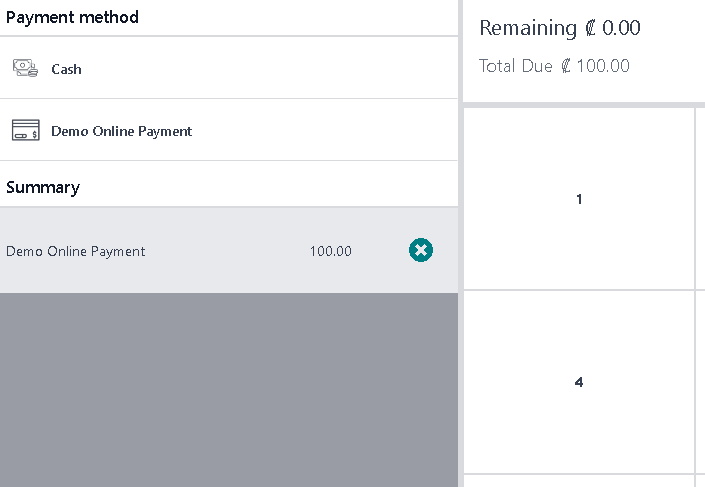
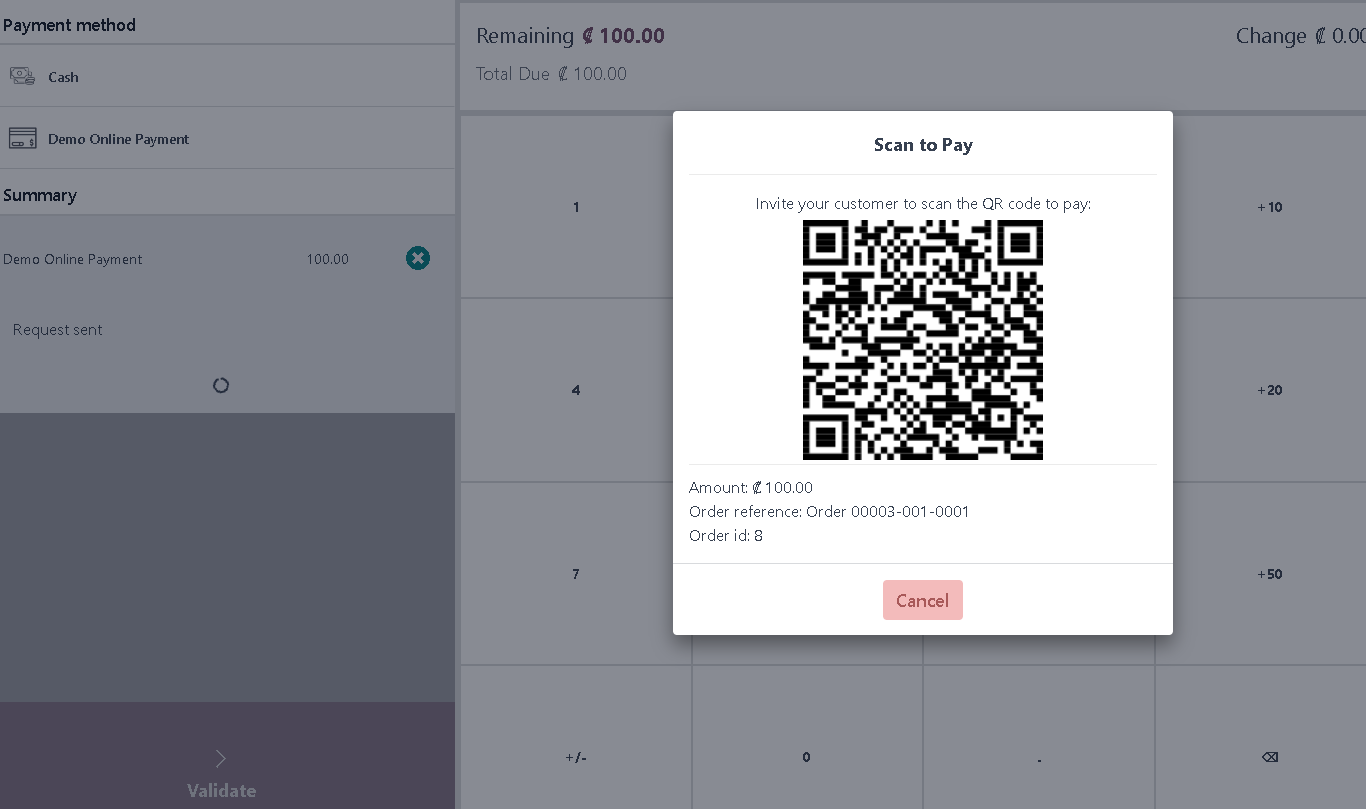
Have the customer scan the QR Code with their phone:

*If they want to save their info to TopUp they may do so.
BELOW OLD********
How to top up, Add eWallet to order: Scan in RFID customer, add eWallet products to cart, Select Online Payment then Validate to issue QR code customer payment window/receipt or Select Cash input cash given then validate order
Tips: Creating a separate order with Tips can be used to give cash back for customers via credit card or their customer account
Tip: After a customer scans the qr code to make their payment, they can save payment method to be able to top up via the online top up kiosk.
