👋
How to make a sale
Attendee scans RFID tap pad to populate customer account or search Customer by name or email, Take order, Ask for order review and tip amount, Click eWallet to use Customers RFID balance, Ask if they want a receipt sent to their email,
Sign In:
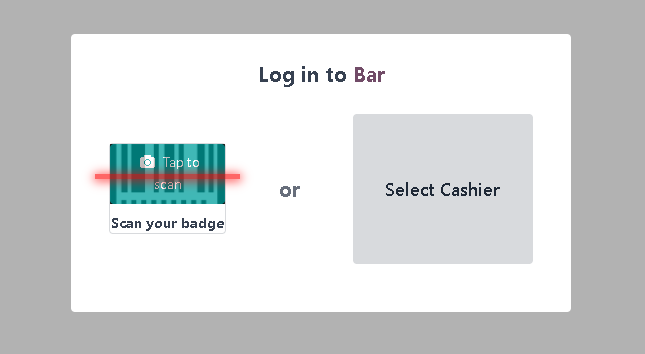
Click Customer:
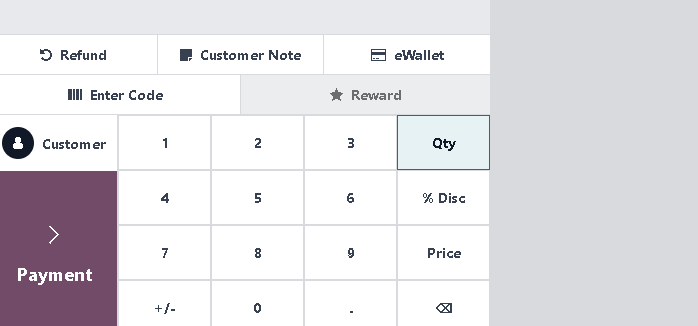
Scan in the customer in using RFID:
Select Customer: Make sure the details are correct:
Take Order: build a drink:
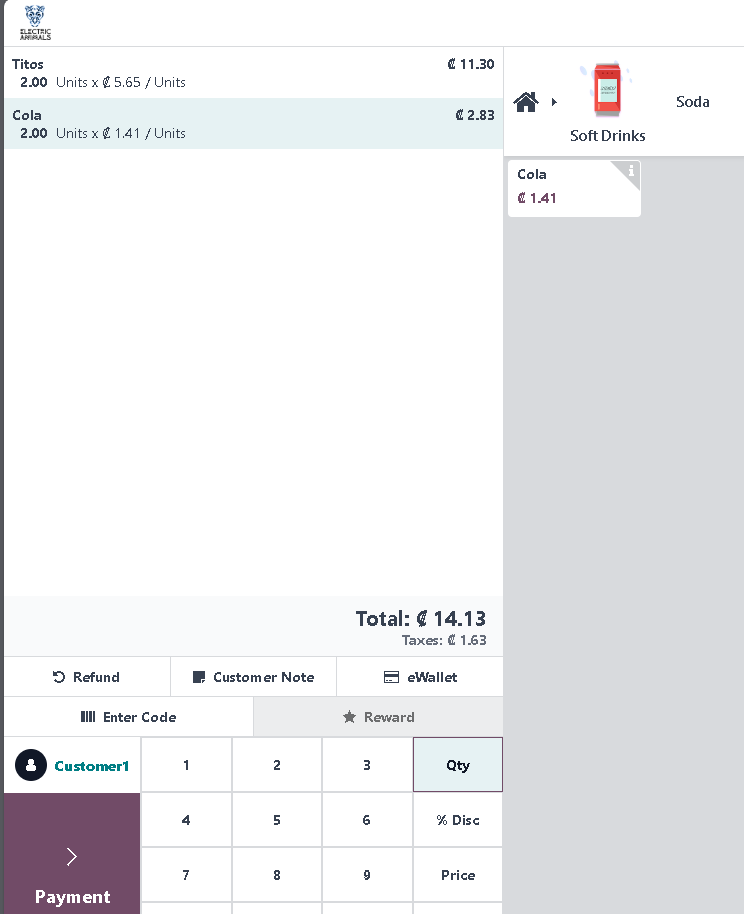
No eWallet used or found Using eWallet as Payment
Select eWallet to apply amount:
